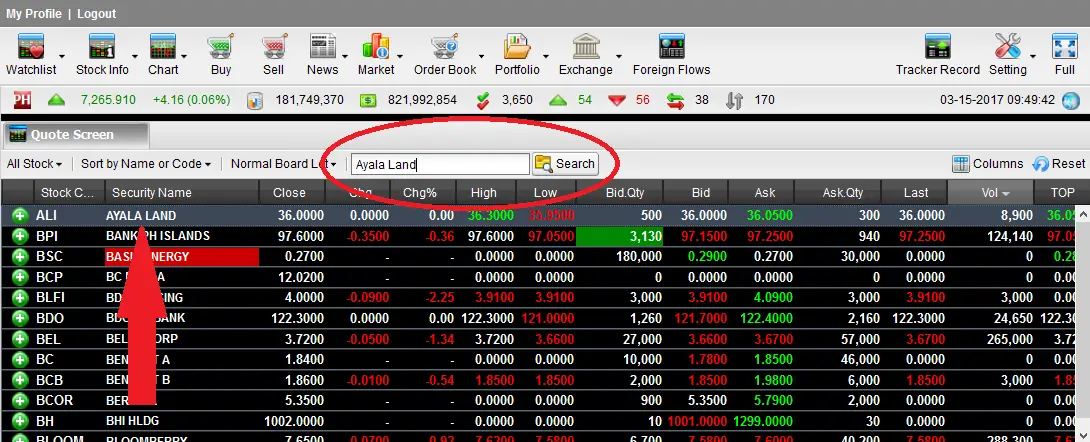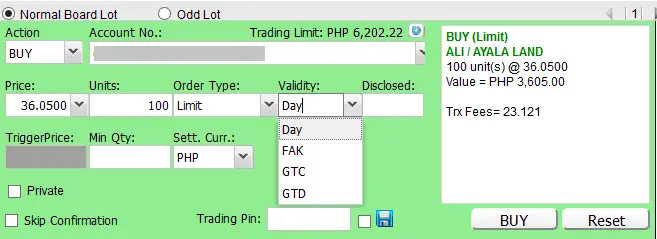How to buy stocks online using BDO Nomura? Here is the the step by step guide many of you have requested.
We have discussed about the latest addition in the family of online trading brokers, BDO Nomura. We are making series of posts about using this platform.
I have been receiving feedback about BDO Nomura online trading platform recently and just like them, I was also contemplating at first how to use it as the tabs and tools were so classic to me.
The first time of using it buying stocks was straight forward although I was struggling to find out about my Cash Balance or available fund on my account.
Perhaps, just like using a brand new car, you have to drive it to get to know it better. Using it more often will result in smooth and faster mastery of it.
So far, I am liking BDO Nomura especially the SOA (Statement of Account) I receive regularly.
Such certificates can be used as supporting documents on some applications like VISA applications on embassies or consulate offices. I will talk about that on other page.
How to Buy Stocks Online Using BDO Nomura?
- Log in to your BDO Nomura Account (use your BDO Online Banking username and password)
- Select Trade. Another window will open on a new tab. You will be redirected to PSETradex platform.

3. Make sure you have funds available on your account. Don’t know how to check your cash balance? Go to this page: How to Find and Check Cash Balance in BDO Nomura
Now that you have enough cash balance and you know your trading limit, you can now buy shares of stocks of your preferred company.
4. On the dashboard (Quote Screen), you can type a stock code.
If you are a beginner and you are not sure of the stock code of your chosen company, no worries.
Just type in the company name on the Search Symbol box.
In the example below, I search for Ayala Land and want to know the info about it before I buy.
5. You will see a Green Screen at the bottom of the page which indicates order information of your chosen stock.
In this example I am buying on the Normal Board Lot, 100 shares of ALI.
Since I want to buy on this day only, I will choose the Day Validity.
Note that you can also use other trade validity like FAK (Fill-and-Kill Order), GTC (Good Till Cancelled) and GTD (Good Till Date).
If you want to know more about these different Validity Trade terms, just read the explanations below.
Types of Order Validity
- Day – orders will remain valid until the end of the Trading Day
- FAK – referred as “Execute-and-Eliminate Orders”. Any remaining unexecuted portion of a FAK order is eliminated.
- GTC (Good Till Cancelled) – orders will remain valid until the order is executed, until you cancelled the order or until it reached the set expiration date of the instrument.
- GTD ( Good Till Date) – orders allows you to enter a specific date and time of day when you would like for your order to expire. GTD trades usually have a maximum duration of 90 calendar days.
The rest I want to leave blank. Type in your Trade PIN and click the BUY bottom.
6. Now you will see a notification like this about your Buy Orders. Check them and confirm by pressing OK.
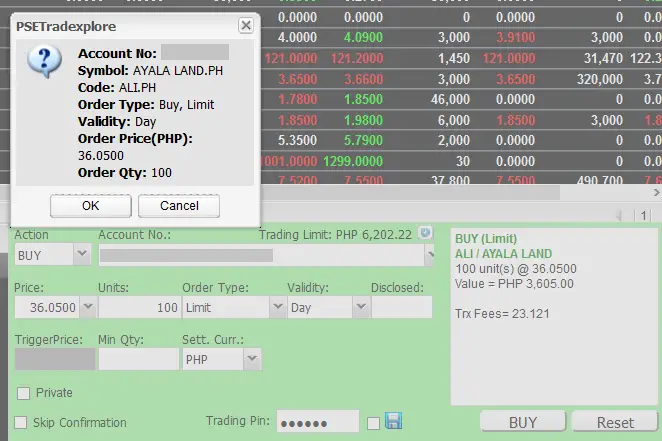
7. Then you will see another notification like this.
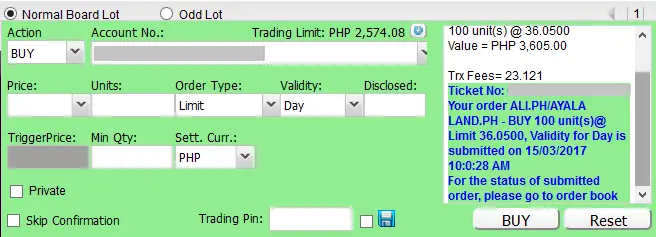
8. Finally, you can check the status of your orders by going to the Order Book tab. You can also check out your Portfolio (Equities) tab to see all your stocks there.
Happy investing and trading!