Here’s how to fund BDO Nomura account online and offline. I will show you the step by step procedures on how to do it online and offline since many folks here are asking about the guide to fund BDO Nomura.
You can do this through over-the-counter, online banking, BDO mobile app (mobile banking, and using ATM).
It is recommended to fund your account on or before 10 p.m. to be included for the next trading day’s buying power.
Last time I checked, BDO didn’t charge a fee in funding my account. I already saw the money credited to my trading cash balance the next day.
Table of Contents:
How to Fund BDO Nomura Account Online?
Step 1: Log in to your BDO Online Banking
Step 2: Click your account and select Payment button
Select the account you wish to use in funding your BDO Nomura account. Select BDO Nomura. If you did not yet enroll this biller, you may tick “Pay a Company/Biller that is not yet enrolled.” Enter the amount you wish to transfer. The remarks field is optional.
Enter your Subscriber Number – this the Customer Code BDO Nomura has sent to your email
Enter your Subscriber Name – your complete name
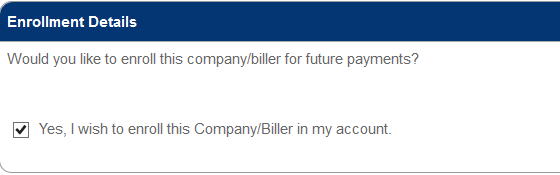
You have the option to enroll BDO Nomura as a company/biller for future payments or funding. I recommend you tick the option for this since you will use this anyway in the future.
You’re done. You will receive a confirmation message like this for the successful funding. You will also receive a confirmation email from BDO as usual.
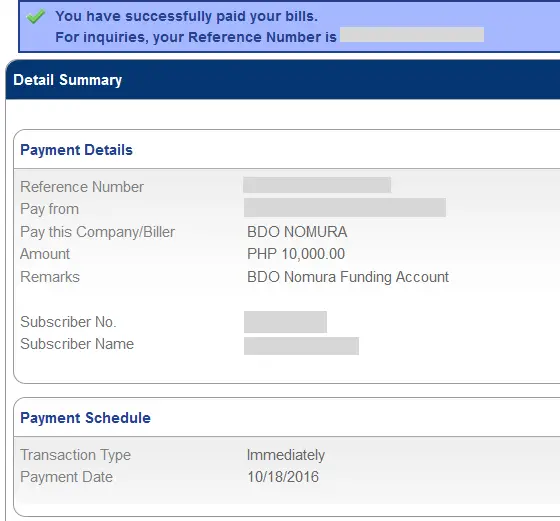
You may check your BDO Nomura Cash Balance to see if your money has been credited. In most cases, it will be in the morning trading day. Cheers!
How to Fund BDO Nomura Account Offline?
You can also fund your BDO Nomura trading account manually via bank deposit. Follow the guide below.
- Fill out a Payment Form from BDO.
- Write down the required fields below:
- Company Name: BDO Nomura Securities, Inc.
- Institution Code: 0491
- Subscriber’s Account No.: Customer Code
- Subscriber’s Account Name: Client Name
- Amount: The money you wish to transfer
How to Fund BDO Nomura Account Online?
- Log in to your BDO Online Banking
- Click your account and select Payment button
- Select the account you wish to use in funding your BDO Nomura account. Select BDO Nomura.
- Enter your Subscriber Number
- Enter your Subscriber Name
- You will receive a confirmation message for the successful funding
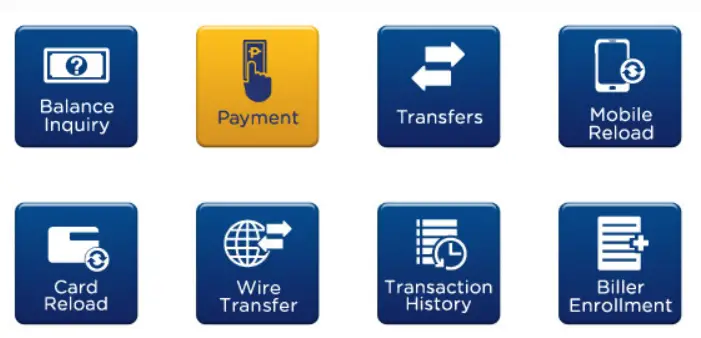
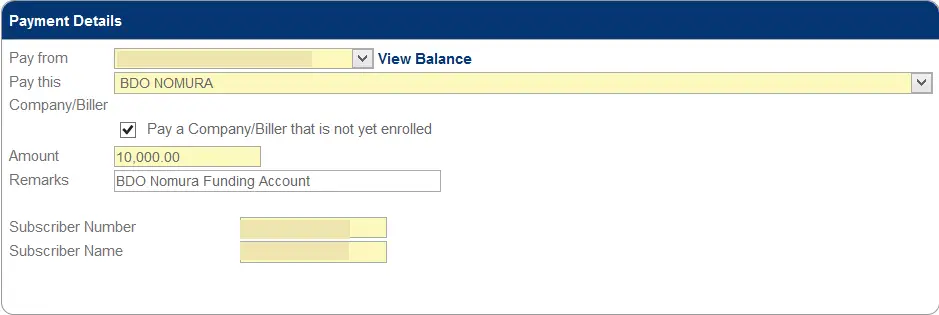




Hi Ma’am Fehl,
I’m trying to fund my BDO Nomura account. But, I could not because it prompts me with “Transaction not allowed” error. What does that mean?
Thanks!
Same problem here…
I think it’s the transfer limit thing. BDO’s maximum transfer limit is 10K. If you are funding your account more than 10K, you must set and increase transfer-limit for your biller (BDO Nomura).
Same problem here… i was just transferring 5k and still transaction is not allowed
hello why mine says invalid card when i fund my account?
Hi. There’s no option for BDO NOMURA in the Company/Biller choices. Did it change names already?
Hi Ma’am,
I’m very new in trading but I would like to try it and Im very much interested. You have mentioned in your previous post about year end bonus when you have shares of certain companies, how would you know or rather where can I find it on the site. And one more thing, can you sell stocks even if the market is closed and can you always sell stocks without having it rejected?
Thank you!
Jo M
Hi Josel. The bonus thing I mentioned was about dividends. Every company especially the list we have for best blue chip stocks give away dividends regularly. You would know by checking out your broker’s dashboard or simply by going to our Dividends page here at Dailypik. When the market is closed, you can make an order to sell stocks by making GTC (Good-til-cancelled) order. So far I had never encountered any rejected order when I sell stocks. I only deal with the stocks I recommend in this website. Cheers and Happy Holidays!
Good day,
My first deposit(using Mobile app june9) was P1,000 and it was successfully added to my trading power(June13),
Then decided to add fund, my second deposit is P2,000 (June 13 Nomura site/fund) . And as i checked today(June14) only P1,000 is added to my account.
Overall i would have 3k, but my account now only have 2k including bought shares (44cah bal+1,280+670shares+45tax. Am i missing something?
Tnx.
Hi Allyce, double check your SOA (Statement of Account). If you see any discrepancies with your account, then contact BDO Nomura. Cheers!
mam gud day if i transfer today does my balance appeares also today ?
mam when i used the online bdo transfer i used send money does it goes to my bdo nomura account i send it in the given account to me my by bdo nomura
Hi archie.. I also did the same thing you do,right now.. I just want to ask you if it works to you to fund your BDO Nomura Acct. using Send Money..
Maam ano napo nangyare did it go straight to your bdo nomura account?? Cause im having the same problem
Hi Ma’am Phel, thank you for your post, it helps me a lot. Meron akong tanung patungkol sa DBO Namura, approve na yong application ko at naka access na ako sa PSE. Pwede ba gamitin ang DBO Namura sa Mutual fund investment? Like Phil Equity? Thanks for ur response..
Hi Fehl , I was wondering if Nomura is a good Broker to buy stock for keep ? or is just like a trader that is good to make intraday transaction ..
I’m not really keen to make intraday transactions .. I tried once and I ended up losing everything .. And quite frankly didn’t know what I was doing … All i wanted was to buy a stock to keep ..
Can you make an article how to make a transaction …
It would be very appreciated thank you …
What about the fees ?? how much is the minimum amount of money do you think is best so the fees won’t eat up everything ?
Thank you in advance reden
Hi, Reden. Yes, BDO Nomura is a great broker. I also use it. Yes, I will be making buying and selling stocks using BDO Nomura here. The fees are the same for every broker. As an investor, the fees don’t bother me much because I earn back money through dividends and stocks. I’m also into long term. If you’re into active trading, perhaps you should be concerned about the fees then 🙂
Hi, Fehl. I have the same problem. I funded my nomura account this morning and i dont see my buying power anywhere. The funding is already confirmed via email.
Also, everytime i go to other pages like the FAQs or try to look at my profile, it logs out of nomura and i have to log in again. Weird. Am i doing something wrong?
Like you, i’d like to use this account just for flipping and use my COL for long term stocks.
Thanks!
Hi, Irene. The funding is taking too long with BDO Nomura. I think because it’s still new, they need to improve things more just like any broker new in the market. It will surely reflect the next day thought. You’ll see Cash Balance by going to your Portfolio tab.
hi po..follow up question regarding sa funding. hindi ko din po makita kung nasaan iung cash balance ko sa BDO Nomura, hindi ko po makita iung portfolio tab,
Thanks po.
Hello
I did fund transfer 2 days ago using bdo -nomura ((dropdown option) got an email confirmation and online transaction history that the fund was transferred however it is not showing on my balance.. did send an email na din po to bdo and awaiting for their feedback. Was just wondering what happened.
Did you see it already the next banking day?
saan po makikita ung cash balance ko. thanks po
“It is recommended to fund your account on or before 10 p.m. to be included for the next trading day’s buying power. Last time I checked, BDO didn’t charge a fee in funding my account. I already saw the money credited to my trading cash balance the next day.”
Malungkot pala ito. “next trading day’s” pa credited ung buying power 🙁
“I already saw the money credited to my trading cash balance the next day.”
Paano kung gusto ko bumili bigla ng stocks tapos wala akong buying power.
May pros and cons din pala. Same lang din pala ng BPI Trade, next day pa credited.
Hello,
Can i also deposit/fund my account via the BDONomura website deposit/funding tab?
Thank you?
Update: I tried and it works. You can directly fund your account via the BDONomura website deposit/funding tab
Nice! Ma’am Fehl!
Thanks for sharing 🙂
God bless you and your family always!